Introduction
In 2024, the world of freelance writing has become more dynamic and fast-paced than ever. The surge in digital platforms, businesses going online, and the rise of content marketing have all fueled a growing demand for skilled writers. To thrive in this competitive landscape, having access to the right freelance writing tools is no longer a luxury—it’s a necessity. Writers today are not only expected to craft high-quality, engaging content, but they must also meet tight deadlines, juggle multiple projects, and maintain strong communication with clients. Without the right tools, managing these demands can be overwhelming.
Fortunately, technology has empowered freelance writers in incredible ways. From sophisticated word processors to AI-driven tools that check grammar and style, today’s freelance writing toolkit is filled with solutions that make work more efficient. These tools enhance productivity by automating time-consuming tasks, such as proofreading, research, and even brainstorming new content ideas. Moreover, they offer creative support, allowing writers to focus on their craft without being bogged down by administrative or technical hurdles.
Having the right writing essentials also means being able to stay organized and manage time effectively. With a wide range of tools available for tracking hours, managing projects, and streamlining client communication, freelance writers can now handle even the most complex assignments with confidence. Whether you’re just starting your writing career or are a seasoned professional looking to level up, the tools we’ll discuss can make a significant impact on your workflow and results.
This post will explore the essential tools every freelance writer needs in 2024, providing you with a comprehensive guide to the best software and platforms available today. Whether you want to improve your productivity, boost creativity, or streamline your business operations, these tools will help you stay ahead in the ever-evolving world of freelance writing.
Why Having the Right Freelance Writing Tools Matters
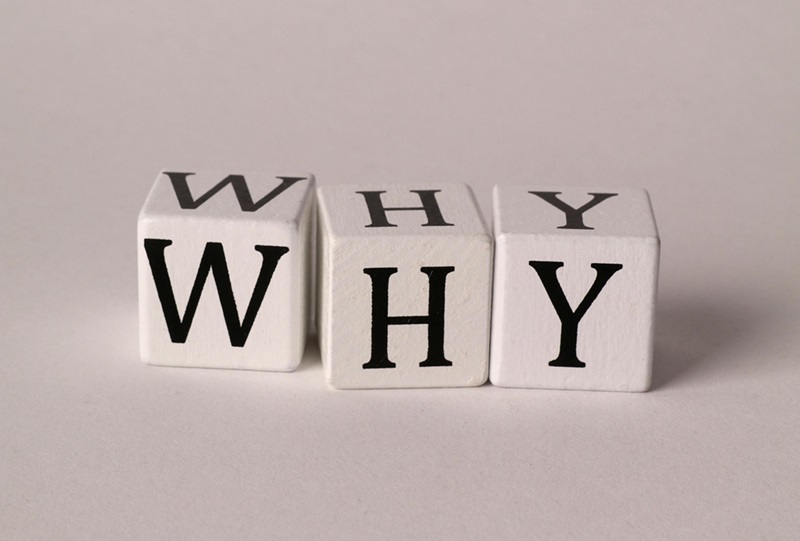
In the fast-paced world of freelance writing, the right freelance writing tools are critical for success. These tools help writers improve productivity, manage their time, and focus on creativity. Without them, juggling multiple projects and meeting tight deadlines can feel overwhelming, leading to stress and missed opportunities. The right tools empower writers to work more efficiently, allowing them to produce high-quality content without burning out.
Productivity is one of the biggest challenges freelance writers face. Time management tools help structure your day, track hours, and prioritize tasks. These tools can significantly boost efficiency by helping you allocate time appropriately and maintain focus on important tasks. Staying organized is equally essential. Tools like project management apps allow you to break down large assignments into smaller tasks, set reminders, and ensure that nothing falls through the cracks. This not only keeps you on top of your work but also builds trust with clients through timely deliveries.
Beyond improving organization and time management, writing essentials can greatly enhance the quality of your content. Editing tools, such as grammar checkers and style guides, help catch errors that might otherwise go unnoticed. They ensure your writing is clear, polished, and free from common mistakes. Plagiarism checkers provide an added layer of confidence, guaranteeing that your work is 100% original. With higher-quality content, you’re more likely to attract premium clients and gain referrals.
Ultimately, having the right freelance writing tools can open doors to more opportunities. You’ll not only deliver better content but also meet deadlines consistently, impress clients, and stand out in the competitive freelance market. The right tools let you focus on what matters most: writing creatively, delivering exceptional work, and growing your freelance business.
Writing and Editing Tools for Freelance Writers
To produce top-quality content, every freelance writer needs reliable writing and editing tools. These tools not only help you create but also polish your work to meet professional standards. Whether it’s drafting, editing, or ensuring originality, having the right freelance writing tools in your arsenal can significantly enhance the quality of your output.
Word Processing Software
Word processing software is the foundation of any freelance writer’s workflow. Popular tools like Google Docs, Microsoft Word, and LibreOffice are essential for drafting and editing content. Google Docs, for example, offers real-time collaboration, which is incredibly useful when working with clients or editors. It allows multiple users to comment and make suggestions on a document, speeding up the feedback process.
Microsoft Word remains a go-to option for many, especially for its comprehensive formatting options and offline capabilities. Auto-save features, available in both Google Docs and Microsoft Word, ensure that you never lose your work in case of a sudden system shutdown. For those looking for a free alternative, LibreOffice offers a fully functional word processor with a robust set of features. Cloud access in these tools means you can work from any device, making them invaluable for freelance writers who need flexibility.
Grammar and Style Checkers
Even the most experienced writers benefit from using grammar and style checkers. Tools like Grammarly, ProWritingAid, and Hemingway Editor are indispensable for catching errors and improving the clarity of your writing. Grammarly offers real-time suggestions for fixing grammatical mistakes, punctuation errors, and awkward sentence structures, making it a favorite among freelancers. Its premium version also checks for tone and word choice, ensuring your writing is not only correct but also engaging.
ProWritingAid is another excellent tool, known for its in-depth reports on style, readability, and overused words. It offers insights that go beyond basic grammar, helping you improve the overall flow of your writing. The Hemingway Editor focuses on simplifying complex sentences, ensuring your content is concise and easy to read. By using these tools regularly, you can maintain consistency in your writing, producing content that is both professional and error-free.
Plagiarism Checkers
Ensuring the originality of your work is crucial to maintaining credibility in freelance writing. Plagiarism checkers like Copyscape, Turnitin, and Grammarly’s built-in plagiarism detection feature are essential for verifying that your content is unique. Copyscape is one of the most widely used tools for this purpose, allowing you to quickly check whether your content matches any existing work online.
Turnitin is another trusted plagiarism detection tool, especially popular in academic and professional circles. It cross-references millions of documents, ensuring that no unintentional duplication occurs. Grammarly’s premium version also includes a plagiarism checker that scans for duplicate content across billions of web pages. By incorporating these tools into your workflow, you ensure that your content remains original, which is key to building a solid reputation as a freelance writer.
Research and Idea Generation Tools

Effective research and idea generation are vital for producing compelling and informative content. Freelance writers must consistently deliver well-researched material and fresh perspectives, making research and idea generation tools essential components of a writer’s toolkit. These tools streamline the process of gathering accurate information and help writers generate unique content ideas that resonate with their audience.
Online Research Platforms
Online research platforms are indispensable for gathering credible and accurate information. Google Scholar, Wikipedia, and Evernote Web Clipper are some of the key tools freelance writers rely on for research. Google Scholar provides access to a vast library of scholarly articles, research papers, and journals, making it a great resource for writing on technical or academic topics. It offers accurate, peer-reviewed sources that can elevate the quality and credibility of your writing.
Wikipedia is an excellent starting point for general research. While it’s not always considered a primary source, it provides a wealth of information that can help you understand a topic quickly. You can use the references at the bottom of Wikipedia articles to find more credible sources. Evernote Web Clipper simplifies the process of saving and organizing web content for later use. With a single click, you can clip articles, research, and references from the web and save them into categorized notebooks for easy retrieval, streamlining your entire research process.
Idea Generation Tools
Coming up with fresh and relevant content ideas is one of the most challenging aspects of freelance writing. Fortunately, tools like AnswerThePublic, BuzzSumo, and Quora make this task much easier. AnswerThePublic is a powerful tool that provides insights into what people are searching for on the internet. By entering a keyword, you can see common questions and topics people are curious about, giving you endless ideas for blog posts, articles, and other forms of content.
BuzzSumo is another valuable tool for idea generation. It allows you to analyze what type of content performs best in your niche by showing the most shared articles on social media platforms. You can use this data to create content that is more likely to resonate with your target audience. Quora, a popular Q&A platform, is an excellent place to discover what real people are asking about specific topics. By answering common questions on Quora or using them as inspiration, you can create content that addresses your audience’s needs and concerns directly.
Time Management and Productivity Tools

Managing time effectively is one of the biggest challenges freelance writers face. Without a structured office environment, it’s easy to lose track of time, get distracted, or miss deadlines. The right time management and productivity tools can make all the difference, helping you stay organized, track your hours, and maintain focus. These tools are designed to ensure you maximize productivity while balancing your workload, allowing you to meet client expectations without burning out.
Time Tracking Software
Tracking the time you spend on different writing tasks is crucial for understanding where your hours go and how to optimize them. Tools like Toggl, Clockify, and RescueTime allow freelance writers to monitor their working hours, helping to improve efficiency and work-life balance. Time tracking helps you determine how long specific writing tasks take, enabling better project estimates and deadline management.
Toggl offers an intuitive interface for tracking time across multiple projects, making it easy for freelancers to log their writing, research, editing, and communication hours. This data helps freelancers assess where their time is being spent and adjust accordingly. For example, you may discover that you spend more time on email exchanges than expected and need to streamline client communication.
Clockify provides detailed time reports, which can be crucial when billing clients or reflecting on how much time you’re dedicating to specific tasks. As a free tool, it’s an ideal choice for beginners, and it offers the ability to categorize different writing tasks and clients for better organization. RescueTime, on the other hand, gives more comprehensive insights into how you’re spending your time online. It tracks which apps and websites you use, helping you identify potential distractions. If you find that too much time is being wasted on non-work activities, RescueTime can help you refocus.
By tracking your writing hours, you can better understand how to manage your time, improve efficiency, and ultimately maintain a healthier balance between work and personal life. It also helps you set more realistic project timelines and avoid the stress of tight deadlines.
Task Management Apps
Freelance writers often juggle multiple projects at once, making organization key to delivering high-quality work on time. Task management apps like Trello, Asana, and ClickUp allow you to break down large projects into smaller, manageable tasks while keeping everything organized in one place.
Trello is popular for its easy-to-use, visual task boards. You can create separate boards for each project and break them down into lists such as “To Do,” “In Progress,” and “Completed.” This visual approach is especially helpful for tracking the progress of each writing project, whether you’re drafting, editing, or waiting for client feedback. You can also set deadlines, add notes, and collaborate with clients or team members directly within Trello.
Asana offers more advanced task management features. It allows you to assign tasks, track deadlines, and set priorities for each project. Asana’s detailed timelines and calendar views give you a clear picture of your entire writing schedule, ensuring that no task slips through the cracks. You can also set recurring tasks for ongoing projects, which is especially useful for writers working with regular clients or managing long-term contracts.
ClickUp is another powerful tool that combines features from both Trello and Asana, offering a highly customizable platform. It allows you to create workflows that match your unique writing process, from brainstorming to final edits. With task dependencies, customizable views, and time-tracking features, ClickUp can be tailored to fit any freelance writer’s needs.
Using these task management apps can help you stay organized, keep track of deadlines, and manage multiple writing projects with ease, all while ensuring that nothing is overlooked.
Distraction Blockers
In the world of freelance writing, staying focused can be a challenge with the constant distractions of social media, email, and other digital interruptions. Distraction blockers like Freedom, Focus@Will, and Cold Turkey are designed to help you stay on task and boost your productivity by eliminating distractions.
Freedom is a versatile tool that allows you to block access to distracting websites and apps during specific periods. Whether you need to block social media, streaming services, or even your entire internet connection, Freedom helps you create a focused, distraction-free writing environment. It’s perfect for freelancers who struggle with staying off distracting sites during work hours.
Focus@Will takes a different approach by using music to enhance concentration. The platform provides a variety of playlists specifically curated to improve focus and productivity. Based on neuroscience, this tool helps create the right atmosphere for deep work, making it easier for writers to concentrate on long or complex projects without feeling overwhelmed.
For writers needing more drastic measures, Cold Turkey is a highly effective tool that blocks access to specific websites, apps, or even your entire computer for set periods of time. It’s perfect for freelancers who find themselves easily distracted or procrastinating when they should be working. Cold Turkey’s ability to lock you out of distractions ensures that your writing sessions are uninterrupted.
Communication and Collaboration Tools
Effective communication and collaboration are essential for freelance writers, especially when working with clients and other stakeholders remotely. The right communication and collaboration tools can streamline interactions, ensuring clarity and efficiency in every project. These tools help manage client communications, conduct meetings, and share files, ultimately improving the overall writing process.
Email Management Tools
Managing client communication can be challenging, especially when juggling multiple projects. Email management tools like Spark, Gmail, and Thunderbird are invaluable for keeping your inbox organized and ensuring that no important message goes unanswered. These tools help streamline communication and avoid missed deadlines.
Spark is known for its smart inbox, which categorizes emails by priority, allowing you to focus on what matters most. It also features collaborative email composition, enabling multiple users to work on a draft together. This is especially helpful for freelancers who often collaborate with clients or team members on content. Gmail, a staple in the email world, offers powerful organization features like labels, filters, and integration with other Google services. You can easily categorize emails, set reminders, and use templates for quick responses, ensuring that your communication remains efficient.
Thunderbird is another robust email client that offers customizable features and strong privacy controls. It allows you to manage multiple email accounts from one interface, making it ideal for freelancers who handle various clients. By utilizing these email management tools, you can keep track of all client communication, set deadlines, and maintain a professional image.
Video Conferencing Software

Video conferencing software is crucial for real-time engagement with clients, especially in a remote work environment. Tools like Zoom, Microsoft Teams, and Google Meet facilitate face-to-face communication, allowing for clearer discussions and better collaboration.
Zoom is one of the most popular video conferencing platforms, offering features like screen sharing, recording, and breakout rooms. This is particularly useful for freelance writers who may need to conduct interviews or brainstorm sessions with clients. The ability to record meetings also allows you to revisit discussions, ensuring that nothing is missed.
Microsoft Teams integrates seamlessly with other Microsoft products, making it an excellent choice for teams already using Office 365. It combines chat, video calls, and file sharing in one platform, enabling smooth collaboration and communication. Freelancers can create dedicated channels for different projects, keeping conversations organized.
Google Meet is another powerful tool that allows for quick and easy video calls. It’s directly integrated with Google Workspace, making it simple to schedule meetings through Google Calendar. This ease of access helps you connect with clients in real-time, ensuring that communication remains fluid and efficient.
File Sharing and Collaboration Tools
Collaboration on writing projects often involves sharing files, drafts, and resources. File sharing and collaboration tools like Dropbox, Google Drive, and OneDrive play a crucial role in streamlining these processes. They allow you to store, share, and collaborate on documents in real time, making it easier to work with clients and team members.
Dropbox is a reliable file-sharing platform that offers seamless synchronization across devices. You can easily share links to files or folders, allowing clients to review your work without needing a separate account. Its version history feature ensures that you can track changes and revert to previous versions if necessary, which is especially useful for collaborative writing projects.
Google Drive is another popular choice, providing a suite of collaborative tools, including Google Docs, Sheets, and Slides. This integration allows multiple users to work on documents simultaneously, with changes updated in real-time. Comments and suggestions features enable clear communication and feedback, fostering effective collaboration between writers and clients.
OneDrive, part of the Microsoft ecosystem, allows for easy file sharing and collaboration with Office applications. You can share Word documents, Excel sheets, and other files, making it easy to work on projects that require specific formatting or tools. The integration with Microsoft Office enhances productivity, allowing you to create and edit documents directly within OneDrive.
Financial and Invoice Management Tools
Managing finances effectively is crucial for freelance writers. With fluctuating income and multiple clients, having the right financial and invoice management tools is essential. These tools help ensure smooth financial transactions, maintain cash flow, and track expenses, allowing writers to focus more on their craft rather than financial stress.
Invoicing Software
Creating and sending invoices promptly is vital for maintaining cash flow as a freelance writer. Invoicing software like FreshBooks, QuickBooks, and Wave simplifies this process, making it easier to manage financial transactions and get paid on time.
FreshBooks is a user-friendly invoicing platform that allows freelancers to create customized invoices in minutes. You can set up recurring invoices for long-term clients, ensuring that you don’t miss billing opportunities. FreshBooks also offers features like expense tracking and time tracking, providing a comprehensive view of your financial health. This tool not only helps you send invoices but also tracks payment statuses, allowing you to follow up on late payments effortlessly.
QuickBooks is a powerful accounting software that provides invoicing as part of a more extensive financial management system. It allows freelancers to manage income and expenses, generate financial reports, and handle taxes. QuickBooks’ invoicing feature includes customizable templates and payment reminders, helping you stay organized and ensure timely payments. This is particularly useful for freelance writers managing multiple projects and clients simultaneously.
Wave is a free invoicing software ideal for freelancers just starting. It provides essential features like customizable invoices, payment tracking, and financial reporting without monthly fees. This makes it an excellent choice for writers who want to keep overhead costs low while managing their finances effectively.
Budget and Expense Tracking Apps
Tracking expenses is a fundamental aspect of managing a freelance writing business. Budget and expense tracking apps like Expensify, Mint, and PocketGuard help writers monitor their spending, manage their budget, and make informed financial decisions.
Expensify simplifies expense tracking by allowing you to scan receipts and categorize expenses easily. This is particularly helpful for freelancers who incur various costs related to their writing projects. Expensify can generate reports, making it easier to track business expenses for tax purposes. Its user-friendly interface helps you stay on top of your financial obligations without getting overwhelmed by paperwork.
Mint is an all-in-one budgeting tool that enables freelance writers to track income, expenses, and savings goals. You can link your bank accounts and credit cards to Mint, which will automatically categorize transactions, providing insights into your spending habits. This holistic view helps writers make better financial decisions and adjust their budgets as needed. Mint also sends alerts for upcoming bills and unusual transactions, ensuring you stay financially aware.
PocketGuard is another budgeting tool that focuses on helping you understand how much you can spend after accounting for bills, goals, and necessities. This is especially beneficial for freelance writers whose income can vary significantly month to month. PocketGuard allows you to set spending limits and track your progress, ensuring that you can manage your finances effectively even in lean months.
Portfolio and Marketing Tools
In the competitive world of freelance writing, showcasing your work and effectively marketing yourself are essential for attracting new clients. The right portfolio and marketing tools can help you create a professional online presence, manage your social media accounts, and optimize your content for search engines. These tools play a crucial role in establishing your brand and driving engagement, enabling you to connect with potential clients and demonstrate your expertise.
Portfolio Building Platforms
A strong portfolio is vital for freelance writers to display their skills and attract potential clients. Portfolio building platforms like Contently, Journo Portfolio, and Clippings.me offer excellent solutions for showcasing your best work in an organized and visually appealing manner.
Contently allows writers to create visually appealing portfolios that highlight their writing samples and experience. It also includes features that help you connect with brands looking for freelance talent. By showcasing your work on Contently, you can attract clients who value high-quality content and are willing to pay for it. This platform is particularly useful for writers looking to work with larger brands and companies, as it often has a network of clients actively seeking freelance writers.
Journo Portfolio is another effective tool for building an online portfolio. It offers customizable templates, allowing you to present your work in a way that reflects your personal style. The platform supports various content types, including articles, blog posts, and multimedia pieces, giving you the flexibility to showcase your versatility. This is important for freelance writers who may work across different genres or platforms, as it helps potential clients see the breadth of your capabilities.
Clippings.me is designed specifically for journalists and writers, providing a simple and intuitive interface for creating portfolios. You can easily upload clips and categorize them based on your specialties, making it easy for potential clients to find relevant samples of your work. This targeted approach enhances your chances of being hired, as clients can quickly see your expertise in their industry or niche.
Social Media Management Tools

Maintaining an active online presence is crucial for freelance writers looking to engage with clients and promote their work. Social media management tools like Buffer, Hootsuite, and Later enable you to manage multiple social media accounts efficiently, helping you maximize your reach and visibility.
Buffer is a user-friendly tool that allows you to schedule posts across various social media platforms. This means you can plan your content in advance and maintain a consistent posting schedule, even during busy writing periods. Buffer also provides analytics to track the performance of your posts, helping you understand what resonates with your audience and adjust your strategy accordingly. This data-driven approach enables you to refine your content, ensuring it remains relevant and engaging.
Hootsuite is another comprehensive social media management platform that offers similar scheduling features. It allows you to monitor mentions, comments, and messages across all your social media accounts from a single dashboard. This helps you engage with your audience more effectively and respond to inquiries or feedback in real-time, fostering stronger client relationships. Hootsuite also provides valuable insights into your social media performance, allowing you to refine your approach and improve engagement rates.
Later focuses primarily on visual content, making it a great choice for writers who want to promote their work through images and videos. You can plan and schedule posts for Instagram, Facebook, Twitter, and Pinterest, ensuring a visually appealing online presence. Later’s visual content calendar helps you see how your feed will look, enabling you to maintain a cohesive aesthetic that reflects your brand identity. This is especially important for freelance writers who want to create a memorable online presence that attracts clients.
SEO Tools for Writers
Optimizing your content for search engines is essential for attracting organic traffic and increasing visibility. SEO tools for writers like Yoast, SEMrush, and Ahrefs provide valuable resources to enhance your writing and improve its performance online, ensuring your content reaches the right audience.
Yoast is a popular WordPress plugin that helps writers optimize their content as they create it. It offers real-time feedback on SEO factors, such as keyword usage, readability, and meta descriptions. By following Yoast’s recommendations, you can ensure your writing is search-engine friendly while still being engaging for your audience. This tool helps balance the technical aspects of SEO with the art of writing, ensuring your content is appealing to both readers and search engines.
SEMrush is a comprehensive SEO tool that provides insights into keywords, competitor analysis, and backlink tracking. It allows you to research keywords relevant to your niche, helping you target the right audience. SEMrush also offers features like content optimization suggestions, which can guide you in creating high-quality, SEO-friendly articles. This tool’s data-driven approach enables you to stay ahead of industry trends and improve your content strategy effectively.
Ahrefs is another powerful SEO tool that focuses on backlink analysis and keyword research. It provides detailed information about your website’s performance and helps identify opportunities for improvement. By using Ahrefs, freelance writers can enhance their content strategy, ensuring their work reaches the right audience and drives organic traffic. This proactive approach to SEO can significantly increase your visibility and lead to more client inquiries.
Conclusion
In the ever-evolving landscape of freelance writing, having the right tools is crucial for achieving productivity and creativity. Throughout this blog post, we’ve explored the essential freelance writing tools for 2024, including writing and editing software, research platforms, time management apps, communication tools, financial management resources, and portfolio builders. Each of these tools plays a significant role in enhancing your workflow and overall writing experience.
As a freelance writer, it’s important to experiment with different tools to discover what best suits your unique workflow. The tools that work wonders for one writer may not fit another’s style or needs. Therefore, don’t hesitate to try various options and find the perfect combination that enhances your productivity and creativity.
Ultimately, investing in the right tools can lead to long-term success in your freelance writing career. By leveraging these resources, you can streamline your processes, improve the quality of your work, and establish a strong professional presence. Embrace the evolving landscape of freelance writing and take advantage of the tools available to elevate your career in 2024 and beyond.
